Securely backing up data is a must for any business, especially for cloud-based systems such as Office 365. If you currently backup your critical business databases and servers on-premise, why should your email and application data be any different?
At Assured DP, we quickly discovered that that an increasing number of businesses we spoke to didn’t have third party backup for O365, so we looked into it further. We found an alarming piece of research from the IDC from May 2019 revealing that this is actually the case for 6 in 10 businesses.
One of the most common reasons and misconceptions we have found is that because Microsoft host O365 that they therefore must protect your data and unfortunately that isn’t the case. Microsoft are responsible for the infrastructure that houses your data, but they are not responsible for your data backup and recovery or security. In fact, Microsoft recommendation is for businesses use a third-party provider to protect O365 data.
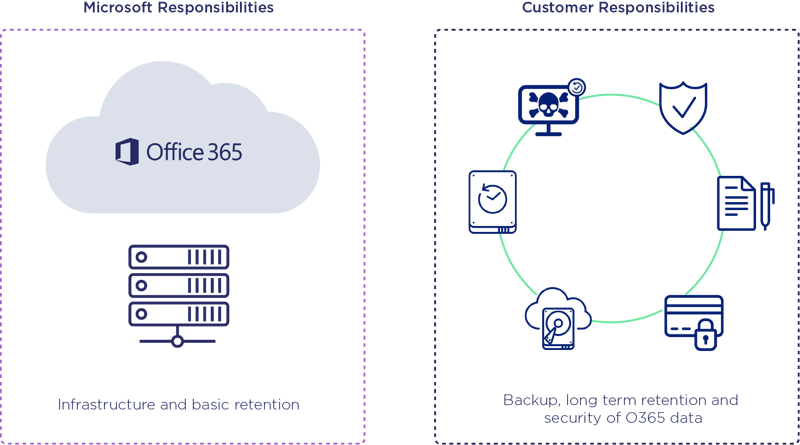
IT departments can be guilty of thinking that disasters or outages will never happen to them but in reality, they can and do. Email and application disasters happen daily with anything from ransomware and other cyberattacks, malicious or accidental deletion, file corruption or even hardware failure so it is essential for businesses protect their data effectively and securely.
After extensive research into our customer base we have identified the following 6 reasons why a business should backup Office 365:
- Accidental deletion
If you delete a user, whether you meant to or not, that deletion is replicated across the network. Having a robust and reliable backup solution means that you can restore that user quickly, either to on-premises Exchange or Office 365 with minimal disruption.
- Retention policies
Office 365 retention policies are hard to keep up with, let alone manage plus as standard only cover you for 30 days only. A backup provides longer, more accessible retention which is protected and stored in one place for easy recovery where you can set retention policies according to your business needs and at a more granular level.
- Security threats
Many businesses experience security issues which happen more often than you may think. Whilst Internal security threats might be less obvious to consider, then can have damaging consequences. If you have a disgruntled employee who is on the point of leaving and has access to your data, they could potentially wreak havoc before they depart. Having a high-grade recovery solution mitigates the risk of critical data being lost or destroyed.
External security threats such as Malware and viruses will seem like more obvious things to protect against and can and have done serious damage to organisations globally in just the past year alone. Investing in a robust and securely encrypted backup solution means you can easily restore mailboxes to an instance before the attack.
- Legal and compliance requirements
This could be anything from making sure your data protection meets data protection legislation to ensuring you can retrieve mailbox data during legal action. Retention policies play a part here but consider the storage of your email data. If you are in the middle of a dispute and need to provide evidence do you still have access to emails from months and even years previously?
- Service provider outage
Think about the potential implications on your business in the event of an outage. The main issue may be the cost of loss of productivity, but security implications are often overlooked. For example, if your employees are forced to use a third party private email to continue working this may not be protected and subject to data security risks.
- Managing hybrid email deployments and migrations to Office 365:
We see businesses migrating over to Office 365 and some have a blend of both on-premise Exchange and Office 365 users. Whatever the case, you Exchange data should be managed and protected the same way, making the source location irrelevant.
Your backup approach to Office 365 should be as important as backing up your databases and servers. Finding a solution to suit your needs may seem like a task you don’t have time for, but it really will be time well spent.
At Assured DP, we offer a simple and effective single solution for backup for Office 365 covering all the essential elements of backup and recovery with military grade encryption which also includes unlimited storage. Please contact a member of our team to find out more or visit our Cloud backup for Office 365 page for more details.
You can also download our guide - 6 reasons you need backup for Office 365 here:




